Note
Go to the end to download the full example code.
Extract a radar column above a point#
Given a radar and a point, extract the column of radar data values above a point
# Author: Maxwell Grover (mgrover@anl.gov)
# License: BSD 3 clause
import cartopy.crs as ccrs
import matplotlib.pyplot as plt
import numpy as np
import pyart
from pyart.testing import get_test_data
# Read in some test data
filename = get_test_data("swx_20120520_0641.nc")
radar = pyart.io.read(filename)
Plot the first sweep and our desired point
Let’s visualize our radar data from a single sweep, and plot the location of our desired point on a map. This will provide some context as to where we are extracting our column of values.
site_lon = -97.73 # longitude in degrees
site_lat = 36.41 # latitdue in degrees
# Setup the RadarMapDisplay and add our projection
display = pyart.graph.RadarMapDisplay(radar)
ax = plt.subplot(111, projection=ccrs.PlateCarree())
# Visualize the reflectivity field, using the lowest sweep with
# latitude and longitude lines
display.plot_ppi_map(
"reflectivity_horizontal",
0,
ax=ax,
vmin=-32,
vmax=64.0,
lon_lines=np.arange(-98, -97, 0.2),
lat_lines=np.arange(36, 37, 0.2),
)
# Plot our site location on top of the radar image
ax.scatter(site_lon, site_lat, color="black")
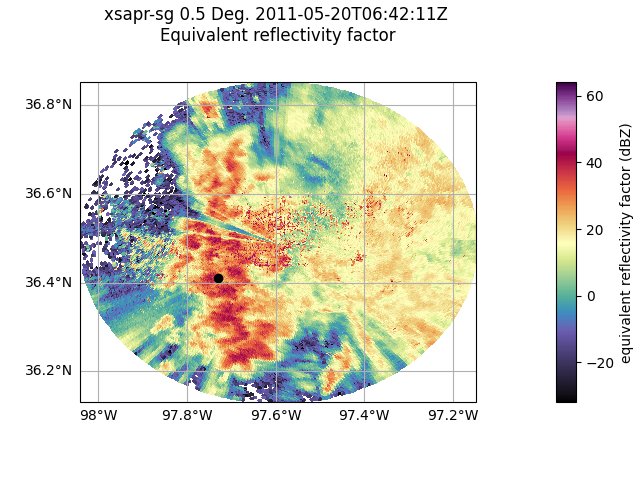
<matplotlib.collections.PathCollection object at 0x2b624b4ec5f0>
Now that we have our point defined, and our radar object, we can use the following utility function in Py-ART to subset a column
This function returns an xarray dataset, with all of our data fields!
print(ds)
<xarray.Dataset> Size: 2kB
Dimensions: (height: 22)
Coordinates:
* height (height) float64 176B 351.4 ... 1.818e+04
Data variables: (12/15)
corrected_reflectivity_horizontal (height) float64 176B 39.2 37.52 ... nan
reflectivity_horizontal (height) float64 176B 32.88 31.46 ... nan
recalculated_diff_phase (height) float64 176B 1.555 1.32 ... -0.0
specific_attenuation (height) float64 176B 0.2778 ... 0.0
unf_dp_phase_shift (height) float32 88B 58.05 ... 36.27
mean_doppler_velocity (height) float32 88B -9.133 ... 5.688
... ...
dp_phase_shift (height) float64 176B 145.5 144.0 ... nan
diff_reflectivity (height) float32 88B 0.0 0.0 ... 0.0 0.0
proc_dp_phase_shift (height) float32 88B 51.8 50.25 ... 36.27
copol_coeff (height) float64 176B 0.95 0.92 ... nan
base_time datetime64[ns] 8B 2011-05-20T06:42:11
time_offset (height) datetime64[ns] 176B 2011-05-2...
Attributes:
distance_from_radar: 15.113 km
azimuth: 233.545 degrees
latitude_of_location: 36.41 degrees
longitude_of_location: -97.73 degrees
Visualize the Reflectivity Values in the Column
Let’s visualize the reflectivity values in the column above our point, which is stored in our new dataset
ds.corrected_reflectivity_horizontal.plot(y="height")
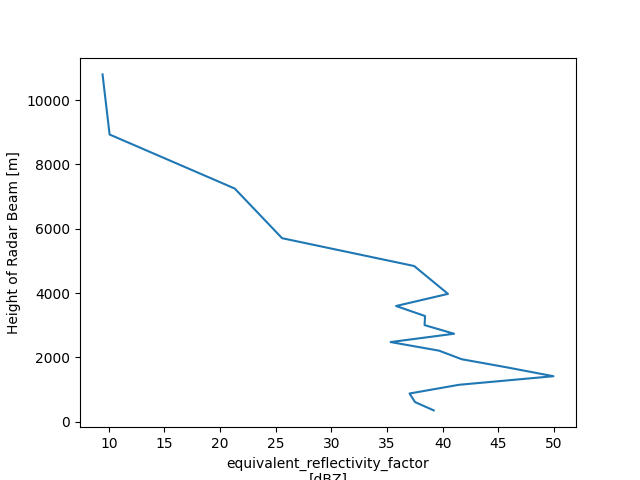
[<matplotlib.lines.Line2D object at 0x2b624b47f920>]
Total running time of the script: (0 minutes 3.215 seconds)